Careers
We are providing employment opportunities to the suitable resources on in-house, Client' geo-location and Remote basis in various technologies. Conditions are subject to change.
We are providing employment opportunities to the suitable resources on in-house, Client' geo-location and Remote basis in various technologies. Conditions are subject to change.
| S.No. | Job Code | Position | Location | Openings | Status | View |
|---|---|---|---|---|---|---|
| 1 | HMTAI101 | WordPress Developer | Chennai | 1 | Open |

| S.No. | Job Code | Position | Location | Openings | Status | View |
|---|---|---|---|---|---|---|
| 1 | HMTAR106 | Oracle Commerce Cloud | Remote | 1 | Closed |

| S.No. | Job Code | Position | Location | Openings | Status | View |
|---|---|---|---|---|---|---|
| 1 | HMTAI103 | Mobile App Developer | Chennai | 1 | Open |
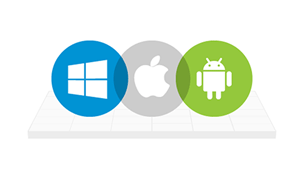
| S.No. | Job Code | Position | Location | Openings | Status | View |
|---|---|---|---|---|---|---|
| 1 | HMTAI102 | Magento Developer | Chennai | 2 | Open |

| S.No. | Job Code | Position | Location | Openings | Status | View |
|---|---|---|---|---|---|---|
| 1 | HMTAR107 | Magento 2.x Developer | Remote | 5 | Open |

Welcome to Happy Minds Solutions! We encourage you to take advantage of the content and features available on happymindssolutions.com and all Happy Minds Solutions-owned websites (each, a “website”).
Please read these non-negotiable terms of use carefully before using the website. By continuing to use the website, you (the “user”) agree to be bound by these terms of use.
If you purchase any subscription products or services from Happy Minds Solutions ("Services"), the terms of use for those Services will be set forth in a separate sales contract between you and Happy Minds Solutions. These TERMS OF USE will not in any way change or limit your rights and obligations under your Happy Minds Solutions sales contract.
If you have not yet purchased Services from Happy Minds Solutions or are not already a Happy Minds Solutions Client, we encourage you to contact us to learn more about the benefits and value that Happy Minds Solutions can provide.
Website Content and Copyright:
This Website is the property of Happy Minds Solutions and is protected by U.S. and international copyright law and conventions. Happy Minds Solutions grants to User the right to access and use the Website, so long as such use is for internal information purposes, and User does not alter, copy, disseminate, redistribute or republish any content or feature of this Website. User acknowledges that access to and use of this Website is subject to these TERMS OF USE and any expanded access or use must be approved in writing by Happy Minds Solutions.
Changes or Updates to the Website: Happy Minds Solutions reserves the right to change, update or discontinue any aspect of this Website at any time without notice. Your continued use of the Website after any such change constitutes your agreement to these TERMS OF USE, as modified.
Disclaimer of Warranties:
Happy Minds Solutions does not make any warranties, express or implied, including, without limitation, those of merchantability and fitness for a particular purpose, with respect to this Website. Although Happy Minds Solutions takes reasonable steps to screen this Website for infection by viruses, worms, Trojan horses or other code manifesting contaminating or destructive properties, Happy Minds Solutions cannot guarantee that it will be free of infection or that it will be available at any particular time or location.
Accuracy of Information:
While the information contained on this Website has been obtained from sources believed to be reliable, Happy Minds Solutions disclaims all warranties as to the accuracy, completeness or adequacy of such information. User assumes sole responsibility for the use it makes of this Website to achieve his/her intended results.
Third-Party Links:
This Website may contain links to other third-party websites, which are provided as additional resources for the convenience of Users. Happy Minds Solutions does not endorse, sponsor or accept any responsibility for these third-party websites, User agrees to direct any concerns relating to these third-party websites to the relevant website administrator.
Limitation of Liability:
In no event will Happy Minds Solutions be liable for: (a) damages of any kind, including without limitation, direct, incidental or consequential damages (including, but not limited to, damages for lost profits Limitation of Liability: business interruption and loss of programs or information) arising out of the use of or inability to use this Website, or any information provided on this Website, or (b) any claim attributable to errors, omissions or other inaccuracies in the information provided on this Website.
Termination:
In accessing and using this Website, User agrees to comply with all applicable laws and agrees not to take any action that would compromise the security or viability of this Website. Happy Minds Solutions may terminate User's access to this Website at any time for any reason. The terms hereunder regarding Disclaimer of Warranty, Accuracy of Information, Indemnification, and Third Party Rights shall survive termination.
Indemnification:
User agrees to indemnify, defend and hold harmless Happy Minds Solutions, its affiliates, licensors, and their respective officers, directors, employees and agents from and against all losses, expenses, damages and costs, including reasonable attorneys' fees, arising out of User's use/ misuse of this Website.
Third-Party Rights:
The terms hereunder regarding Disclaimer of Warranty, Limitation of Liability and Indemnification are for the benefit of Happy Minds Solutions, and its licensors, employees and agents, each of whom shall have the right to assert and enforce those terms against a User.
General Provisions:
Any provision in any written communication received by Happy Minds Solutions in connection with this Website which is inconsistent with, or adds to, these TERMS OF USE is void. If any term hereunder is determined by a court of competent jurisdiction to be invalid, all remaining terms will remain in full force and effect.
Governing Law:
These TERMS OF USE and the resolution of any dispute arising hereunder shall all be governed and construed in accordance with the laws of the state of Connecticut, without regard to its conflicts of law principles. User consents to the jurisdiction of the courts of the state of Connecticut.
Privacy Statement:
User's right to privacy is of paramount importance to Happy Minds Solutions. When you register to use our Website, Happy Minds Solutions will ask you to provide your name, organization, email address, and other related information. Happy Minds Solutions will use this information to provide you with a more personalized online experience and, where applicable, to process orders, as well as to keep track of what topics are of interest to our Users. Happy Minds Solutions will not share this information with any third party.
Restriction on Use:
User will not (i) violate the security of the Site nor attempt to gain unauthorized access to the Site, data, materials, information, computer systems or networks connected to any server associated with the Site, through hacking, password timing or any other means; (ii) take nor attempt any action that, in the sole discretion of Happy Minds Solutions, imposes or may impose an unreasonable or disproportionately large burden on the Site or its infrastructure; (iii) use nor attempt to use any “scraper,” “robot,” “bot,” “spider,” “data mining,” “computer code,” or any other automated device, program, tool, algorithm, process or methodology to access, acquire, copy, or monitor any portion of the Site, any data or content found on or accessed through the Site without the prior written consent of Happy Minds Solutions; (iv) forge headers or otherwise manipulate identifiers in order to disguise the origin of any other content.
| S.No. | Job Code | Position | Location | Openings | Status | View |
|---|---|---|---|---|---|---|
| 1 | HMTAI104 | UI & UX Developer | Chennai | 1 | Open |

| S.No. | Job Code | Position | Location | Openings | Status | View |
|---|---|---|---|---|---|---|
| 1 | HMTAG105 | React Developer | New Jersey, USA | 1 | Open |
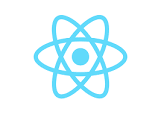
Privacy Policy of Happy Minds Solutions
Happy Minds Solutions operates the https://www.happymindssolutions.com, which provides the SERVICE.
This page is used to inform website visitors regarding our policies with the collection, use, and disclosure of Personal Information if anyone decided to use our Service, the https://www.happymindssolutions.com.
If you choose to use our Service, then you agree to the collection and use of information in relation with this policy. The Personal Information that we collect are used for providing and improving the Service. We will not use or share your information with anyone except as described in this Privacy Policy.
The terms used in this Privacy Policy have the same meanings as in our Terms and Conditions, which is accessible at https://www.happymindssolutions.com, unless otherwise defined in this Privacy Policy.
| S.No. | Addon Name | Description |
|---|---|---|
| 1 | System Date as Voucher Date Module | Automatically voucher dates are updated to System date during voucher entry. Minimize errors due to incorrect date of Voucher Entry. |
| 2 | Double Discount in Invoice | Additional discount(Percentage) column in Invoice Entry. Save time with auto calculation of discount & net amount for a stockitem. |
| 3 | Simple Party Previous Balance in Invoice | With the help of this Add-on you can print previous outstanding balance in an invoice |
| 4 | Show GST Percentage and HSN in Invoice Entry | With the help of add-on you can see GST percentage and HSN. To avoid error of Billing |
| 5 | Duplicate Purchase Control | Prevent duplicate purchase invoices from the same party with the same number ? this human error is prevented by this add-on |
| 6 | Last 5 sales details of Item during Sales Entry | Last 5 sales details showing from the same party with the same item |
| 7 | Seal and Signature in Invoice (Export & Email) | Set authorized Seal and Signature logo in Tally Default Invoice |
| 8 | Auto Email for Vouchers | You can automatically Email vouchers immediately after saving these transactions |
| 9 | Voucher Type-wise Printer Setting | You can set particular print configuration for different voucher types in one shot |
| 10 | Auto Receipt for Cash Sales with Multiple Modes (Eg. Cheque, Credit Card, Debit Card, Cash, Credit) | Automatically create Receipt voucher for Cash Sales Entry |
| 11 | Block / De-activate Stock Item for Voucher Entry | Users to block / de-activate Stock Items that are not required for during transactions |
| 12 | Block / De-activate Party Master Voucher Entry | Users to block / de-activate Party Ledgers that are not required for during transactions |
| 13 | Auto pdf file after saving Invoice | Automatically save pdf with filename billno and dated) to give a location |
| 14 | Stock Group wise Invoicing | This add-on allows you to take a print of the Stock Items in a fashion where, all the stock items are grouped by their Stock Group Name when the invoice print is taken. |
| 15 | Set Outstanding Remarks for follow up purpose | Easily followup Outstanding with remark in Outstanding group report |
| 16 | Negative Stock Control | This module will prevent the user from entering negative stock quantity in the voucher Creation as well as Alteration. |
| 17 | Negative Cash Control | Easily control over cash balance. |
| 18 | Auto Backup while closing and Opening Tally application | Take backup during the opening and closing of the company data automatically to a specified destination in each Day of week ie. Monday, Tuesday, Wednesday etc |
| 19 | Tally SMS Module | (i).SMS Sending for Sales Invoice, Receipt and Payment Vouchers. (ii) Outstanding sms (iii) Customer Create own template sms. |
| 20 | Disable delete / cancel option for users | Users could not delete or Cancel any vouchers without admin rights. |
| 21 | Cash Sales address Book | Maintain Cash Sales party address details |
| 22 | Voucher approval | The approved entries will only take the affect in books of accounts. The unapproved vouchers will not take affect. Also, an administrator can assign different types of vouchers to different approval authorities with specific approval limits. This solution also supports voucher checking before voucher approval process. |
| 23 | Envelope address printing | Party address printing in Envelop cover. To save writing time in postal cover |
| 24 | Label printing & Address Book | Multiple lable printing for group wise or selectable to Print |
| 25 | Vouchers Alteration History | This add-on can keep track of entire voucher information starting from when it is created and by whom, and also the name of users who have altered the voucher with time stamp. Therefore, this add-on will help admin to audit the voucher modifications from different users |
| 26 | Gridlines in all tally report | With this add on you can view and print reports with gridlines. |
| 27 | Multi description set in Stock Item Master | With this Add-on you can enter multiple lines of description in the Stock Item masters. This is useful when the user has multiple lines of description to be entered in every voucher. |
| 28 | Last Selling Rate and Discount given for the Item by Party based. | The Rate and Discount automatically comes in transactions for the selected party for the item. |
| 29 | Multi Accounting Voucher Printing Based on Party-wise | With this add on you can use Multiple voucher printing option for a particular Party. |
| 30 | Cost Centre Opening Balance for Ledger and Transfer automatically split Data | With this add on you can give opening balance for Costcenter for Ledger wise and It will also carry forword while split company data. |
| 31 | Detailed Balance Sheet | Expand all ledgers and subgroups on the same screen in Balance sheet, No separate drill down required. |
| 32 | Standard cost and selling price set for Multiple items in same screen | StockGroupwise Standard cost and selling rate setting for multiple stock items in same screen. To save time for entry. |
| 33 | Purchase Rate invisible to users | To hide purchase rate in all tally report for users. |
| 34 | Backup, Restore option disable for users | To safe data and avoid misuse tally data from users |
| 35 | Set Standard Rate or Price List as Inclusive Rate | Inclusive rate taken automatically from selected price list and Manage price list as inclusive GST Rate |
| 36 | Control on account in Receipt or Payment Entries | With this addon disable onaccount option while payment or Receipt to users. So compulsory users select billwise details in voucher entry. |
| 37 | Delivery address option Print for Tally Default Invoice | with this addons you can select delivery address from list and also given printing option with yes or no. |
| 38 | Control Sales Bill based by Credit Period days | Controls Sales transactions to be made for customers whose bill pass dues.does not allow the user to enter another sales entry for the same customer, if the credit days are due. |
| 39 | Billing Date Control for Users | Billing Date Control for Users, only current date billing allowed. Not allowed for Back Date and Front Date Entries. |
| 40 | Simple Barcode Label Printing | With this add on you can set print label size and select items to print label. The printing is allowed only laser printer. |
| 41 | Auto Cost Centre filling in Sales Entry | It is used for shipping industries and cost centre used companies. To save entry time. |
| 42 | Auto Set Discount for Sales & Purchase Entry. | Auto Set Discount for Voucher Entry in beginning, It will capture automatically to all Items discount. Also you can modify this discount. |
| 43 | Print user name in all reports and vouchers | With this add on you can view and print reports with user name. |
| 44 | Additional Bank details in Invoice Print | With this add on you can set and print addional bank details in Invoice |
| 45 | Groupwise Collection ageing report | Help with this add on generates agewise analysis report on payment collected against bills.This report helps in better management of Credit. |
| 46 | Ledger outstanding display while invoicing | With this Add-on, while recording transaction you can access Ledger outstanding. If you need not come out of the transaction screen. You can view these reports on a click of a button. |
| 47 | HSN Code display in Sales Register columnar report | HSN Code display in Sales Columnar Report. |
| 48 | Stock Group wise Discount setting in Party Master | In this module, User may define different discount Rate for different Stock Group on Ledger. In this way, user may opt for different discount rate for different items for a single ledger in single invoice. |
| 49 | Owner?s Dashboard Module | Top MIS report showing in One Screen. This is useful for Owners. |
| 50 | Selectable Invoice Print from Daybook | Many times we need to print random invoices, let say Invoice No 1, 5, & 11. In such situation we need to print required invoice one to one. No other option is there to print such random invoices together. Now, using this Add-on ?Selected Invoice Printing? you can do that on your finger tips. You can select desire invoices as many as random you want and press one button , it will print all selected invoices in one go. |
| 51 | Delete un used Masters @ Rs.500 | On enabling this feature, you can delete all unused masters(Ledger,Cost Centre & Stock Items). By unused we mean that ledgers,Cost Centers and stock items etc., neither having an opening balance nor transactions. |
| 52 | Excel To Tally - Party Masters | Import ledgers from excel asper our predefined format. |
| 53 | Excel To Tally - Stock Item Masters | Import StockItems from excel asper our predefined format. |
| 54 | Excel To Tally - Payment Vouchers | Import Payment voucher from excel to Tally as per our predefined format |
| 55 | Excel To Tally - Receipt Vouchers | Import Receipt voucher from excel to Tally as per our predefined format |
| 56 | Excel To Tally - Journal Vouchers | Import Receipt voucher from excel to Tally as per our predefined format |
| 57 | Excel To Tally - Sales Vouchers | Import Sales account mode vouchers from excel to Tally as per our predefined format |
| 58 | Excel To Tally - Purchase Vouchers | Import Purchase account mode vouchers from excel to Tally as per our predefined format |
| 59 | Automatic Sales create from Purchase with Margin option | While create purchase entry, after saving voucher it will create sales voucher automatically. |
| 60 | Manage price levels in single screen | This Add-On facilitates you to view multiple price lists in a single report so that you can compare the rates and modify the details accordingly. |
